Connected to more than 500 World Libraries, UIN Jakarta Library is Ready to Help Access e-resources Requests
UIN Jakarta Library, News Online, September 02, 2024 - State Islamic University (UIN) Syarif Hidayatullah Jakarta Library continues to innovate by expanding its network to more than 500 libraries worldwide, providing unlimited access to a variety of quality e-resources for the entire academic community of UIN Syarif Hidayatullah Jakarta. This step is part of UIN Jakarta Library's commitment to support more efficient and productive academic activities.
 Head of UIN Jakarta Library, Agus Rifai, Ph.D., said that he is ready to support every academic need of students, lecturers and education staff. “We are ready to help and serve the academic community of UIN Jakarta who need e-resources to support academic activities. With this extensive network, we want to ensure that information needs can be accessed easily and quickly,” said Agus Rifai, when met in his office.
Head of UIN Jakarta Library, Agus Rifai, Ph.D., said that he is ready to support every academic need of students, lecturers and education staff. “We are ready to help and serve the academic community of UIN Jakarta who need e-resources to support academic activities. With this extensive network, we want to ensure that information needs can be accessed easily and quickly,” said Agus Rifai, when met in his office.
UIN Jakarta librarian, Maryulisman, also emphasized the readiness of the UIN Jakarta library team in providing the best service. “We are ready to help and provide the best service for the academic community of UIN Jakarta. With the wider availability of e-resources, we hope to help accelerate the research and learning process at UIN Jakarta Campus,” said Maryulisman.
With the connection of UIN Jakarta Library to the world library, UIN Jakarta academic community now has access to millions of digital resources from various fields of science, including journals, e-books, and others. This will further enrich the reference sources that can be accessed by the academic community of UIN Jakarta, supporting efforts to produce quality and globally reputable scientific works.
UIN Jakarta Library invites all UIN Jakarta academic community to utilize this service optimally. For those who need further assistance in accessing e-resources, UIN Jakarta Library is ready to provide the assistance and support needed. (Rizki Mulyarahman)
For more information on accessing e-resources requests, click >> 'accessing e-resources requests'.