Lolytasari: 'How to Access and Login e-resources subscribed by UIN Jakarta Library? Check out the explanation.
UIN Jakarta Library, news online - Wednesday, August 07, 2024, the State Islamic University (UIN) Syarif Hidayatullah Jakarta Library is back in the public spotlight, by organizing a new educational program for librarians and library managers as well as the academic community of UIN Syarif Hidayatullah Jakarta. The program is 'Pustakawan Belajar'.
For this occasion, Pustakawan Belajar #series2 entitled 'UIN Jakarta remotlog access and how to access subscribed e-resources', Dr. Lolytasari, M.Si, one of the Senior Librarians of UIN Jakarta had the opportunity to become a resource person in this activity.
Lolytasari began her presentation by emphasizing the importance of utilizing e-resources to support academic and research activities. "With easy and flexible access, e-resources are very important for students, lecturers, and researchers to support their academic activities," she said.
Lolytasari, who is also an expert in the field of e-resources management, provided practical guidance on how to access and login to e-resources subscribed by UIN Jakarta Library. Here are the steps Lolytasari explained to access and login to UIN Jakarta Library's e-resources:
- Access the Library Website: The first step is to visit the official website of UIN Jakarta Library >> perpus.uinjkt.ac.id On the main page, find the 'References' menu, then browse the links that lead to e-resources or digital resources >> www.uinjkt.remotlog.com/

- Select Login: After entering the 'Remotlog UIN Jakarta' page, select login to access the e-resources you want to access.

- Select 'Microsoft Outlook': Select 'Login to access resources' >> click 'Microsoft Outlook' >> click 'Microsoft Outlook Login' >> Use email and password (…@apps.uinjkt.ac.id).

- Navigation and Search: After successfully logging in, users can start navigating and searching for the required information. Use the search feature to find articles, journals, or books relevant to the topic of research or study.
- Technical Assistance: In case of any difficulty in login or access, users can contact the Library Librarian through the contacts available on the website for technical assistance.
With this comprehensive guide, it is expected that the entire academic community of UIN Syarif Hidayatullah Jakarta can utilize the subscribed e-resources optimally, to support academic and research activities. UIN Jakarta Library continues to be committed to providing access to quality and accessible information for all users. (Rizki Mulyarahman)